이 글에서는 리뷰 작성 방법에 관한 안내를 다룹니다.
This writing is the guideline of how to write review.
Write reviews on .md format
리뷰를 작성할 때는 마크다운으로 작성해야 합니다. 마크다운이 처음이신 분들은 Tutorial에서 튜토리얼을 진행하시거나 Blog에서 참고하실 수 있습니다. 리뷰는 StackEdit에서 실시간으로 미리보기를 하면서 작성하실 수 있습니다. 자신이 사용하던 편집기를 이용하여 작성하셔도 무방합니다.
작성하신 markdown(.md)파일은 KLMS를 통하여 제출하시면 됩니다.
You should write reviews on markdown format. If you are new to Markdown, you can follow the tutorial in Tutorial or refer to it in Blog. You can write the review while previewing it in real-time in StackEdit. It is also okay to utilize your own edition.
Please submit markdown(.md) file through KLMS.
제출 전 형식에 맞게 파일 이름을 변경해주세요. ([CONFERENCE-YEAR]TITLE.md)
Please rename your file as follows: [CONFERENCE-YEAR]TITLE.md
E.g.
[NIPS-22]Graph_Information_Bottleneck_for_Subgraph_Recognition.md
Review Format (Sample)
예제 리뷰 포맷은 Review Format을 통해서 확인할 수 있지만 꼭 따를 필요는 없습니다.
You can check the example review format on Review Format link but you don’t have to follow this framework.
[Important] Precautions when writing equations
Markdown 편집기(StackEdit)에서 잘 보이더라도, 블로그에서 수식이 깨지는 경우가 발생합니다.
블로그에서 수식이 깨지는 경우를 방지하기 위해서 다음 주의사항을 유의해서 작성해주시기 바랍니다:
Even if it looks good in the Markdown editor (StackEdit), equations may break in the blog. To prevent equations from breaking in the blog, please note the following precautions when writing:
- 수식을 작성하실 때 $ 하나만 사용해주시길 바랍니다. 본 블로그에서 $$는 작동하지 않습니다. 수식을 작성하실 때, 수식의 시작 또는 끝을 나타내기 위해 \(, \), \[, \]를 사용하지 마시길 바랍니다. $ 를 사용해주시길 바랍니다.
When writing equations, please use only one $ sign. $$ does not work on this blog. Also, do not use \(, \), \[, \] as start or end of equation. Use $ instead.
\[ y=ax+b \] (X)
\( y=ax+b \) (X)
$$ y=ax+b $$ (X)
$ y=ax+b $ (O)
$ f\( x \)=ax+b $ (O)
- 수식에서 아래첨자(subscript)를 표기할 때 다음과 같이 띄어쓰기에 유념해주시길 바랍니다.
When indicating a subscript in an equation, please be careful of spacing as follows.
$N_{subscript}$ (X)
$N_ {subscript}$ (O)
- 수식에서 별표(*)를 표기할 때 *이 아닌 \* 로 작성해주시길 바랍니다.
When indicating a asterisk in an equation, please write it as \* instead of the * on the keyboard.
$A^*$ (X)
$A^{\*}$ (O)
- 수식 안에 바(bar)를 표기할 때 키보드에 있는 |가 아니라 \vert로 작성해주시길 바랍니다.
When indicating a bar in an equation, please write it as \vert instead of the | on the keyboard.
$|x|$ (X)
$\vert x \vert$ (O)
- 수식 안에 중괄호({})를 표기할 때 {, }가 아니라 \lbrace, \rbrace를 사용해주시길 바랍니다.
When indicating brace({}) in an equation, please write it as \lbrace and \rbrace instead of the {, }.
$\{ x \}$ (X)
$\lbrace x \rbrace$ (O)
- 수식 안에 화살표를 표기할 때 \rarr가 아니라 \rightarrow를 사용해주시길 바랍니다.
When indicating arrow in an equation, please write it as \rightarrow instead of the \rarr.
$x \rarr y$ (X)
$x \rightarrow y$ (O)
Attach image file
리뷰 작성 시 사진을 첨부한다면, 사진을 url형식으로 변환 후 마크다운에 첨부하시면 됩니다.
사진을 url로 변환하는 방법은 아래를 참고하세요.
You can insert your image file using the converted image url as follows :
-
구글에 image to URL을 검색하여 변환 사이트에 접속합니다. (예시 : https://postimages.org/)
Search the website for converting image to URL. (ex : https://postimages.org/)
-
변환할 이미지를 업로드합니다. (옵션은 변경하지 않습니다.)
Upload the image to convert. (Do not change options.)
-
‘직접 링크’를 복사합니다.
Copy the ‘Direct Link’.
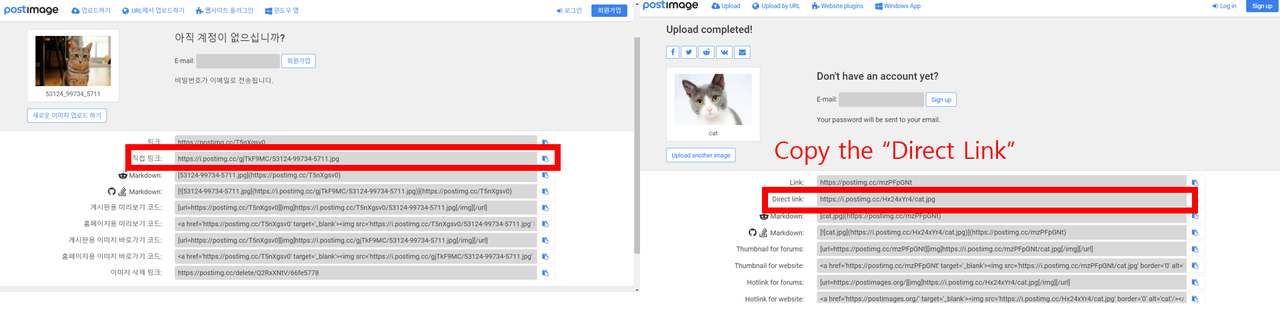
-
본인의 md 파일에서
의 형태로 입력하여 이미지를 첨부합니다.
Enter theto your md file.
E.g.
### How to add images in Markdown?
You can insert your image file using the converted image url as follows :
